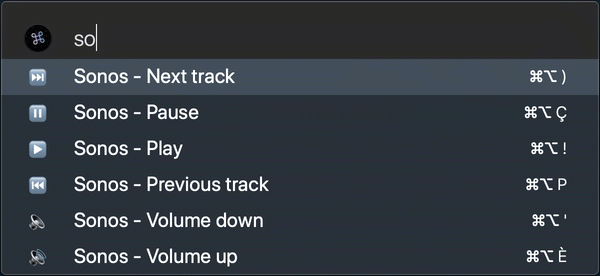How lazy people use it.
💡
Turn Lights On/Off home
Infos
Use Lazy to manage your lights. It allows you to click your lights off/on using keyboard shortcuts
How It Works
1. Connect your light to IFTTT/Zapier
2. Copy/paste the webhook to Lazy.
3. Assign a shortcut
2. Copy/paste the webhook to Lazy.
3. Assign a shortcut
What You Need
- a smart plug or a smart bulb like Philips Hue, LIFX, WeMo, Wink.
☕
Make Coffeehome
Infos
Use Lazy to turn on your coffee machine
How It Works
1. Connect your coffee app/machine to IFTTT
2. Copy/paste the webhook to Lazy.
3. Assign a shortcut
2. Copy/paste the webhook to Lazy.
3. Assign a shortcut
What You Need
- a coffee maker or electric kettle + smart plug
- or Home connect coffee machine
- or Home connect coffee machine
🚀
Deploy to productionProductivity
Infos
Put the power of Netlify site deployment literally at your fingertips.
How It Works
1. Press a shortcut
2. Lazy starts a deploy of your site on Netlify
2. Lazy starts a deploy of your site on Netlify
What You Need
- a Netlify account
🦠
Vacuum uphome
Infos
Use Lazy to start your Robot vacuum.
How It Works
1. Connect your vacuum to IFTTT/Zapier
2. Copy/paste the webhook to Lazy.
3. Assign a shortcut
2. Copy/paste the webhook to Lazy.
3. Assign a shortcut
What You Need
- an IFTTT account
- a connected robot vacuum (iRobot, Neato, Samsung,...)
- a connected robot vacuum (iRobot, Neato, Samsung,...)
🔉
Play/Pause musichome
Infos
Use Lazy to play/pause your playlist.
How It Works
1. Connect your music device or app to IFTTT/Zapier
2. Copy/paste the webhook to Lazy.
3. Assign a shortcut
2. Copy/paste the webhook to Lazy.
3. Assign a shortcut
What You Need
- a wireless speaker (ex: Sonos)
- or android device
- or Spotify account
- or android device
- or Spotify account
🔒
Arm security systemhome
Infos
Use Lazy to arm your smart home security range
How It Works
1. Connect your security system to IFTTT
2. Copy/paste the webhook to Lazy.
3. Assign a shortcut
2. Copy/paste the webhook to Lazy.
3. Assign a shortcut
What You Need
- an IFTTT account
- a smart home security system such as Netatmo, Ring, Blink, Somfy, iSmartAlarm, ...
- a smart home security system such as Netatmo, Ring, Blink, Somfy, iSmartAlarm, ...
🔞
Sexy lightshome
Infos
Use Lazy to to turn on some nice red or pink lights.
How It Works
1. Connect your light to IFTTT/Zapier
2. Copy/paste the webhook to Lazy.
3. Assign a shortcut
2. Copy/paste the webhook to Lazy.
3. Assign a shortcut
What You Need
- an IFTTT or Zapier account
- a connected bulb like Phillips Hue, LIFX
- a connected bulb like Phillips Hue, LIFX
🎉
Party lightshome
Infos
Use Lazy to put your lights in color loop.
How It Works
1. Connect your light to IFTTT/Zapier
2. Copy/paste the webhook to Lazy.
3. Assign a shortcut
2. Copy/paste the webhook to Lazy.
3. Assign a shortcut
What You Need
- an IFTTT or Zapier account
- a connected bulb like Phillips Hue, LIFX
- a connected bulb like Phillips Hue, LIFX
☎️
Fake callhome
Infos
Stuck in an awkward situation? Use Lazy to to get out of this
How It Works
1. Press a keyboard shortcut
2. Lazy calls you on your mobile and you have the possibility to speak with it.
2. Lazy calls you on your mobile and you have the possibility to speak with it.
What You Need
- an IFTTT account
- a phone
- a phone
🍞
Toast ithome
Infos
Use Lazy to toast your bagel
How It Works
1. load your toaster with a bagel
2. plug it into your smart plug
3. Press a keyboard shortcut to toast it
2. plug it into your smart plug
3. Press a keyboard shortcut to toast it
What You Need
- an IFTTT account
- a smart plug
- a toaster
- a smart plug
- a toaster
🌙
Open/Close curtainshome
Infos
Use Lazy to manage your Curtains
How It Works
1. Connect your smart curtains to IFTTT
2. Copy/paste the webhook to Lazy.
3. Assign a shortcut
2. Copy/paste the webhook to Lazy.
3. Assign a shortcut
What You Need
- an IFTTT account
- Smart curtains like Zemismart
- Smart curtains like Zemismart
🚪
Lock/Unlock the doorhome
Infos
Use Lazy to manage your door remotely
How It Works
1. Connect your smart lock to IFTTT
2. Copy/paste the webhook to Lazy.
3. Assign a shortcut
2. Copy/paste the webhook to Lazy.
3. Assign a shortcut
What You Need
- an IFTTT
- a smart lock like Nuki, Lockitron, August, Kevo,...
- a smart lock like Nuki, Lockitron, August, Kevo,...
💨
Turn on/off the fanhome
Infos
Use Lazy to manage your fans
How It Works
1. Connect your fan to IFTTT
2. Copy/paste the webhook to Lazy.
3. Assign a shortcut
2. Copy/paste the webhook to Lazy.
3. Assign a shortcut
What You Need
- a fan
- a smart plug
- a smart plug
🌡️
Turn off thermostathome
Infos
Use Lazy to control your heating
How It Works
1. Connect your Thermostat to IFTTT
2. Copy/paste the webhook to Lazy.
3. Assign a shortcut
2. Copy/paste the webhook to Lazy.
3. Assign a shortcut
What You Need
- a smart Thermostat like Netatmo, Nest, Honeywell, ThermoSmart, Mysa, Somfy, Hive, Somfy,...
📱
Find my phonehome
Infos
Use Lazy to manage your lights.
How It Works
1. Connect your light to IFTTT/Zapier
2. Copy/paste the webhook to Lazy.
3. Assign a shortcut
2. Copy/paste the webhook to Lazy.
3. Assign a shortcut
What You Need
- an IFTTT or Zapier account
- a connected plug or a connected bulb
- a connected plug or a connected bulb
💬
Slack - "Going lunch"Productivity
Infos
Use Lazy to let colleagues know that you’re going for lunch.
How It Works
1. Connect a slack channel to IFTTT or Zapier
2. Copy/paste the webhook to Lazy.
3. Assign a shortcut
2. Copy/paste the webhook to Lazy.
3. Assign a shortcut
What You Need
- an IFTTT or Zapier account
- a Slack account
- a Slack account
📱
SMS - "I'm home"Productivity
Infos
Use Lazy to let your spouse, parent, or friend know that you're home.
How It Works
1. Press a shortcut
2. Lazy send a SMS message
2. Lazy send a SMS message
What You Need
- a Zapier or IFTTT account
📱
SMS - "I'm at the office"Productivity
Infos
Use Lazy to send an alert to someone via SMS message
How It Works
1. Press a shortcut
2. Lazy send a SMS message
2. Lazy send a SMS message
What You Need
- a Zapier or IFTTT account
📱
SMS - Share my positionProductivity
Infos
Use Lazy to share your position to someone via SMS message
How It Works
1. Press a shortcut
2. Lazy send a SMS message
2. Lazy send a SMS message
What You Need
- a Zapier or IFTTT account
🎊
Slack - "Sale made!"Productivity
Infos
Use Lazy to let colleagues know that you made a sale!
How It Works
1. Connect a slack channel to IFTTT or Zapier
2. Copy/paste the webhook to Lazy.
3. Assign a shortcut
2. Copy/paste the webhook to Lazy.
3. Assign a shortcut
What You Need
- an IFTTT or Zapier account
- a Slack account
- a Slack account
🍻
Slack - "Drink time!"Productivity
Infos
Use Lazy to let colleagues know that it is Drink time!
How It Works
1. Connect a slack channel to IFTTT or Zapier
2. Copy/paste the webhook to Lazy.
3. Assign a shortcut
2. Copy/paste the webhook to Lazy.
3. Assign a shortcut
What You Need
- an IFTTT or Zapier account
- a Slack account
- a Slack account
⏲️
Time trackerProductivity
Infos
Connect your time tracking app to Lazy and start a timed work or a pomodoro
How It Works
1. Press a keyboard shortcut
2. It creates a time entry in your time tracker.
2. It creates a time entry in your time tracker.
What You Need
- a Zapier account
- a tracking tool like Toggl, Clockify, Everhour, Harvest,...
- a tracking tool like Toggl, Clockify, Everhour, Harvest,...
🤖
Todolist - recurring taskProductivity
Infos
Creating tasks, something we have to do all the time. If there's a particular task you find yourself creating regularly
How It Works
1. You press a keyboard shortcut
2. Lazy creates a task in your todolist app
2. Lazy creates a task in your todolist app
What You Need
- an IFTTT or Zapier account
- a todolist app like Todolist, Any.do, Omnifocus, iOS Reminders,...
- a todolist app like Todolist, Any.do, Omnifocus, iOS Reminders,...
📍
Tweet my positionProductivity
Infos
Rather than wasting precious time on manually typing your current position, use Lazy to tweet your position.
How It Works
1. Press a keyboard shortcut
2. A tweet is sent with your position
2. A tweet is sent with your position
What You Need
- an IFTTT account
- a twitter account
- a twitter account